The Bitcoin Lightning Network and Solana are two revolutionary technologies that have the potential to reshape the blockchain and cryptocurrency ecosystem. The Lightning Network enables faster and cheaper Bitcoin transactions, while Solana is known for its high-speed blockchain and low transaction fees. By connecting Bitcoin Lightning to Solana, users can enjoy the best of both worlds — Bitcoin’s security and decentralization combined with Solana’s scalability and speed.
In this guide, we will walk you through the step-by-step process of connecting Bitcoin Lightning to Solana, offering insights into how you can leverage both networks for a more efficient cryptocurrency experience.
Understanding Bitcoin Lightning and Solana Networks
What is the Bitcoin Lightning Network?
The Bitcoin Lightning Network is a second-layer solution built on top of the Bitcoin blockchain. It aims to solve the scalability issues by enabling faster and cheaper off-chain transactions while maintaining the security and decentralization of the Bitcoin network. Lightning achieves this by allowing users to open payment channels between them, facilitating instant microtransactions without the need to update the main blockchain for every transaction.
Overview of Solana Blockchain
Solana is a high-performance blockchain known for its ability to handle thousands of transactions per second with minimal fees. It achieves this through its unique Proof-of-History (PoH) consensus mechanism, which allows for fast and efficient transaction validation. Solana’s ecosystem has been growing rapidly, with various DeFi (Decentralized Finance) applications and NFTs (Non-Fungible Tokens) adopting its platform.
Why Connect the Two Networks?
By connecting Bitcoin Lightning to Solana, users can bridge the gap between the two distinct blockchains, enabling cross-chain transactions. This allows users to utilize Bitcoin as a store of value while taking advantage of Solana’s fast and low-cost transactions. Additionally, connecting the two networks opens up new possibilities for DeFi, payments, and asset transfers.
Prerequisites for Connecting Bitcoin Lightning to Solana

Before you begin, there are a few essential tools and steps you need to follow.
Wallets that Support Bitcoin Lightning and Solana
To connect the two networks, you will need:
- A wallet that supports the Bitcoin Lightning Network, such as BlueWallet or Phoenix.
- A wallet that supports Solana, such as Phantom or Solflare.
Required Software and Tools In addition to the wallets, you may need:
- A reliable cross-chain bridge or platform that supports Bitcoin Lightning and Solana (e.g., Portal or Wormhole).
- Stable internet access and familiarity with cryptocurrency wallets.
Setting Up Your Bitcoin Lightning Wallet
- Download and install a Lightning-compatible wallet, such as BlueWallet.
- Open the wallet, select the Bitcoin Lightning option, and create a new wallet.
- Fund your Bitcoin Lightning wallet by transferring Bitcoin from an existing Bitcoin wallet.
Setting Up Your Solana Wallet
- Download a Solana-compatible wallet like Phantom or Solflare.
- Create a new Solana wallet and ensure it is properly secured (back up your seed phrase).
- Fund your Solana wallet with SOL, which you can purchase from an exchange or another Solana wallet.
Step-by-Step Process to Connect Bitcoin Lightning to Solana
Now that you have the required wallets, let’s dive into the process of connecting Bitcoin Lightning to Solana.
Step 1: Downloading and Installing Required Tools
Ensure you have both your Bitcoin Lightning and Solana wallets set up. Additionally, if you plan to use a cross-chain bridge like Portal or Wormhole, visit their websites and follow the installation and setup instructions.
Step 2: Creating and Funding a Bitcoin Lightning Wallet
If you haven’t already, create your Bitcoin Lightning wallet and fund it with a sufficient amount of Bitcoin. Make sure the amount is enough to cover transaction fees and any cross-chain bridging costs.
Step 3: Setting Up Your Solana Wallet
Your Solana wallet should be funded with SOL to cover transaction fees on the Solana network. Depending on the cross-chain platform, you may also need to convert some assets into wrapped tokens (e.g., wrapped Bitcoin on Solana).
Step 4: Using a Cross-Chain Bridge to Connect
To connect Bitcoin Lightning to Solana, you’ll need to use a cross-chain bridge. Here’s how:
- Open your chosen cross-chain bridge platform (e.g., Portal).
- Select Bitcoin Lightning as your source network and Solana as your target network.
- Follow the platform’s instructions to deposit your Bitcoin and initiate the transfer.
- Once the transaction is completed, the equivalent amount of wrapped Bitcoin (or another compatible token) will appear in your Solana wallet.
Step 5: Verifying the Connection
After completing the transaction, verify that the tokens have arrived in your Solana wallet. You can do this by checking your Solana wallet’s transaction history.
Troubleshooting Common Issues
Even with careful preparation, issues can arise during the connection process. Here are some common problems and solutions:
Connectivity Issues
- If you experience issues connecting to the Bitcoin Lightning Network, ensure that your internet connection is stable and that you are using a wallet compatible with Lightning transactions.
Wallet Errors
- Sometimes wallets may show errors if they are not correctly configured. Make sure you’ve backed up your seed phrases and reinitialize your wallet if necessary.
Transaction Failures
- In the event of a failed transaction, check whether your Bitcoin or Solana wallets have sufficient funds to cover transaction fees. Reattempt the transaction if the failure was due to insufficient fees.
Security and Best Practices
When dealing with cross-chain transactions, security should always be a top priority.
Keep Your Assets Safe
- Always use wallets that have a solid reputation for security and privacy.
- Avoid using public Wi-Fi when making cryptocurrency transactions.
Understand Fees and Transaction Times
- Bitcoin Lightning transactions are typically fast, but fees can vary depending on network congestion. Solana’s fees are usually lower, but make sure to account for any bridging costs.
Choose Secure Wallets and Platforms
- Only use well-established and trusted cross-chain bridges to prevent fraud and loss of funds. Always double-check the URLs of the platforms you’re using to avoid phishing attacks.
Conclusion
Connecting Bitcoin Lightning to Solana offers users the ability to harness the strengths of both networks — Bitcoin’s decentralized security and Solana’s high-speed transactions. By following this step-by-step guide, you can easily link the two networks and start making efficient cross-chain transactions.
For more information on Bitcoin Lightning and Solana, and to stay updated on the latest in the cryptocurrency world, visit CryptoVedas.






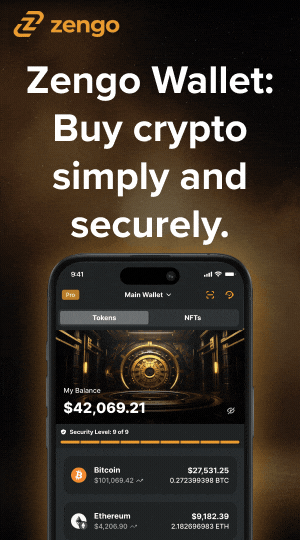






Do you own and operate a business outside the USA? My name is Jeremy
Allen from BNF Investments LLC, a Florida based Investment Company.
We are expanding our operations outside the USA hence; we are actively
looking for serious business owners operating outside the USA who are in
need of business funding or investments in their businesses for quick
access to funding.